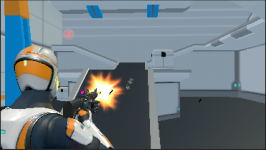Hi there,
Bit of a random one here. I am currently using this visual asset - https://assetstore.unity.com/packages/vfx/shaders/fullscreen-camera-effects/stylizer-extended-92269, it is basically a post-processing tool that also allows you to pixelate the camera.
However when using this asset, and while the UCC main UI is active it messes with the character's aim. It only happens while the canvas is active, as shown in the two images posted (Note that I'm firing in the same direction in both of these). Any ideas why this might be happening, something to do with the look-source maybe? Any help would be greatly appreciated.
Thanks,
Robbie.
Bit of a random one here. I am currently using this visual asset - https://assetstore.unity.com/packages/vfx/shaders/fullscreen-camera-effects/stylizer-extended-92269, it is basically a post-processing tool that also allows you to pixelate the camera.
However when using this asset, and while the UCC main UI is active it messes with the character's aim. It only happens while the canvas is active, as shown in the two images posted (Note that I'm firing in the same direction in both of these). Any ideas why this might be happening, something to do with the look-source maybe? Any help would be greatly appreciated.
Thanks,
Robbie.