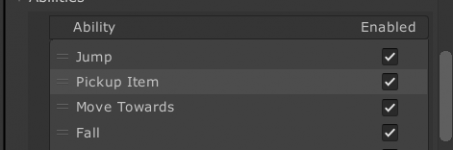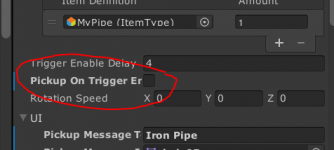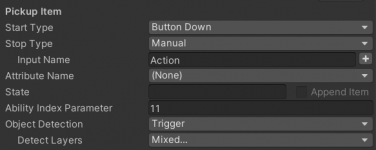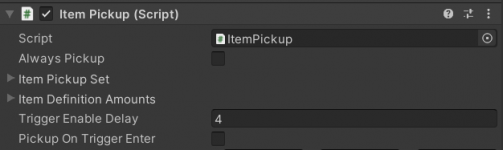You are using an out of date browser. It may not display this or other websites correctly.
You should upgrade or use an alternative browser.
You should upgrade or use an alternative browser.
Press E to pick up
- Thread starter ashulgach
- Start date
If in the demo scene you change the Pickup Item ability to a Button Down start type instead of manual the character will pickup the assault rifle when you press F instead of automatically. I recommend comparing your settings to that of the demo scene with this setup.
Hi @Justin @Andrew looking at this problem right now too.
I've set the 'Pickup' ability Detect Layers to 'everything' as detection wasn't working before.
Now I'm wondering how to get a prompt to pickup? Should I be getting a prompt when inside the trigger but not yet picked up?
I only get the message after pickup.....
I've set the 'Pickup' ability Detect Layers to 'everything' as detection wasn't working before.
Now I'm wondering how to get a prompt to pickup? Should I be getting a prompt when inside the trigger but not yet picked up?
I only get the message after pickup.....
Ah I see thanks @Andrew , however I need a unique prompt for each item.
I've created my own custom setup by duplicating the Monitors > Message and removing the Monitor script and controlling it manually based on trigger enter,exit, destroy, disable.
Actually probably better this way any way as I need to use text mesh pro which the UCC doesn't utilise right?
I've created my own custom setup by duplicating the Monitors > Message and removing the Monitor script and controlling it manually based on trigger enter,exit, destroy, disable.
Actually probably better this way any way as I need to use text mesh pro which the UCC doesn't utilise right?