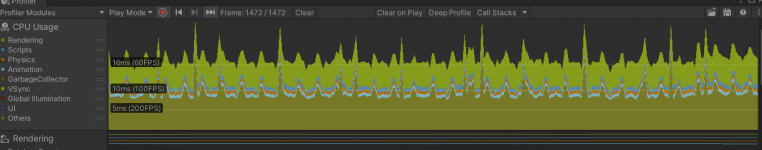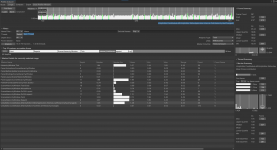Hey guys, let me explain the whole process.
After I installed your package I detected a major impact on my FPS in the editor, so I profiled the editor and found that this event (EditorApplication.Internal_CallHierarchyHasChanged()) is being called at every frame and is consuming big chunks of my process.
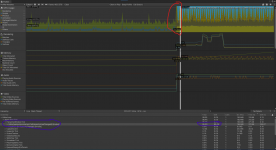
So I started to research it, at first glance it seems to be triggered when "creating, renaming, reparenting, or destroying objects in the current hierarchy, as well as loading, unloading, renaming, or reordering loaded Scenes" (according to unity docs), also in the same doc page, Unity provides a way to measure the number of objects that is being visible in the hierarchy, so I copied the code and ran 3 scenarios:
1. WIthout your controller (the event trigger just when I pause the game)
2. With your controller (in my main scene)
3. With your controller (in an empty scene)
After this, I profiled it and used the analyzer to find recurrences of this event, to check if the event is really being triggered every frame. The top data is from my scene without your controller and the bottom data is from my scene with your controller (the blank spaces in the bottom data happen when I pause the game because I'm setting the timescale to 0 then things just stop happening)
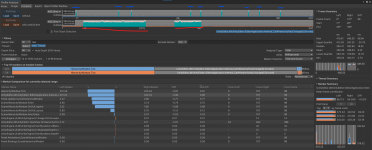
For this reason, I think that something inside your package is triggering this event every frame, so I came here to ask for help about what can I do to remove or at least reduce this bottleneck?
Any help is welcome, thanks.
After I installed your package I detected a major impact on my FPS in the editor, so I profiled the editor and found that this event (EditorApplication.Internal_CallHierarchyHasChanged()) is being called at every frame and is consuming big chunks of my process.
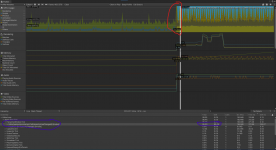
So I started to research it, at first glance it seems to be triggered when "creating, renaming, reparenting, or destroying objects in the current hierarchy, as well as loading, unloading, renaming, or reordering loaded Scenes" (according to unity docs), also in the same doc page, Unity provides a way to measure the number of objects that is being visible in the hierarchy, so I copied the code and ran 3 scenarios:
1. WIthout your controller (the event trigger just when I pause the game)
2. With your controller (in my main scene)
3. With your controller (in an empty scene)
After this, I profiled it and used the analyzer to find recurrences of this event, to check if the event is really being triggered every frame. The top data is from my scene without your controller and the bottom data is from my scene with your controller (the blank spaces in the bottom data happen when I pause the game because I'm setting the timescale to 0 then things just stop happening)
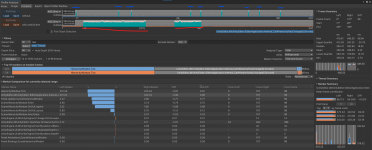
For this reason, I think that something inside your package is triggering this event every frame, so I came here to ask for help about what can I do to remove or at least reduce this bottleneck?
Any help is welcome, thanks.
Last edited: