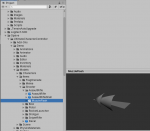I'm following the tutorial videos on setting up characters, items etc all using my own models.
I'm at the point trying to setup the shootable object properties, and after adding the muzzle flash prefab from the demo I'm not getting the right result.
When firing the weapon the muzzle flash is grey and huge and the spawned GameObjects stay in the scene for each weapon fire. See image attachment.
Inspecting the prefab in the editor it looks the same way.
I noticed the Rig import settings show Animation Type = Legacy, and the Generation = Store in Root (Deprecated) if that matters. I'm not new to programming but am still new to Unity so I'm not sure where to go from here.
Eventually I'll likely create my own muzzle flash objects and effects but would like to use the Opsive demo prefabs for prototyping.
I'm at the point trying to setup the shootable object properties, and after adding the muzzle flash prefab from the demo I'm not getting the right result.
When firing the weapon the muzzle flash is grey and huge and the spawned GameObjects stay in the scene for each weapon fire. See image attachment.
Inspecting the prefab in the editor it looks the same way.
I noticed the Rig import settings show Animation Type = Legacy, and the Generation = Store in Root (Deprecated) if that matters. I'm not new to programming but am still new to Unity so I'm not sure where to go from here.
Eventually I'll likely create my own muzzle flash objects and effects but would like to use the Opsive demo prefabs for prototyping.