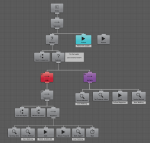You are using an out of date browser. It may not display this or other websites correctly.
You should upgrade or use an alternative browser.
You should upgrade or use an alternative browser.
Messed up icons...
- Thread starter thretch
- Start date
Did you move the Movement Pack directory? The icons are hard coded above the task so that would be why they aren't loaded. I think that I have a better alternative to not rely on the path but I haven't been able to add it yet.
I usually move all 3rd party assets to a '_3rdParty' folder to keep it organized. I'll try putting it back.
That'll do it - the tasks will function correctly in a different directory but it's just the icon that won't load. At the top of the Movement Pack tasks is a TaskIcon attribute that you can update (until I am able to add it the changes so it doesn't need a path).