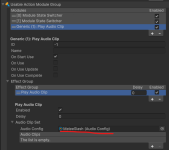Hi,
Hope you can help,
Followed the documents on audio states sound but couldn't get to work how it describes? Trying to figure a simpler way so Melee Slash only plays with sword equipped, then turns off when not equipped. I usually use coliidders triggers for most of my events and audio sounds but was struggling figuring a disable audio when unequipped. At the moment I have devised a basic system. Works well to a point.
My character has only 3 equip states;
Rifle
Sword
Unequip
I have collider attached to rifle and sword tagged swordequip and rifleequip. They both enable relevant sounds
Rifle has audio fire sound, then the sword collider deactivates rifle sound applys sword slash 1, but after sword nothing can turn off sword sound.
Hope you can help,
Followed the documents on audio states sound but couldn't get to work how it describes? Trying to figure a simpler way so Melee Slash only plays with sword equipped, then turns off when not equipped. I usually use coliidders triggers for most of my events and audio sounds but was struggling figuring a disable audio when unequipped. At the moment I have devised a basic system. Works well to a point.
My character has only 3 equip states;
Rifle
Sword
Unequip
I have collider attached to rifle and sword tagged swordequip and rifleequip. They both enable relevant sounds
Rifle has audio fire sound, then the sword collider deactivates rifle sound applys sword slash 1, but after sword nothing can turn off sword sound.