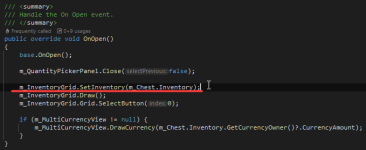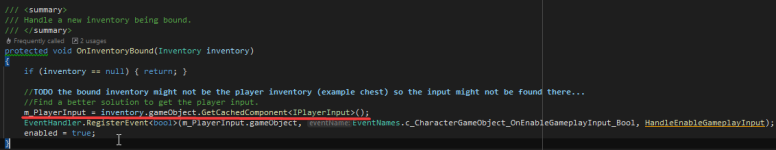I want to have ItemViewSlotContainerItemActionHandler and ItemViewSlotsContainerCategoryItemActionSetBinding to handle moving items from chest to inventory by pressing keyboard key. Unfortunately it does not work. When I open chest, ActionHandler turns off:
View attachment 10191
When I try to turn it on I got an error message:
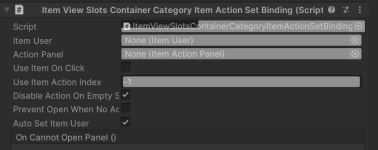
I have also another question, how should item action be set up properly to move items from chest to player inventory? This is how I did it but I can't test it yet, because of bug above, I am asking in case:
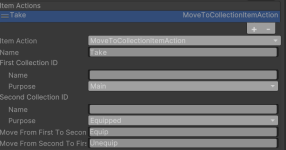
And how can I remove this blinking slot effect when I press enter on slot?
View attachment 10191
When I try to turn it on I got an error message:
I think problem can be because ItemUser is not assigned property, and I have no idea what is the reason of it. Panel owner is assigned correct to panel manager.NullReferenceException: Object reference not set to an instance of an object
Opsive.UltimateInventorySystem.Input.SimpleInput.CheckInput (Opsive.Shared.Input.IPlayerInput playerInput) (at Assets/Plugins/Opsive/UltimateInventorySystem/Scripts/Input/SimpleInput.cs:81)
Opsive.UltimateInventorySystem.UI.Panels.ItemViewSlotContainers.ItemViewSlotContainerItemActionHandler.Update () (at Assets/Plugins/Opsive/UltimateInventorySystem/Scripts/UI/Panels/ItemViewSlotContainers/ItemViewSlotContainerItemActionHandler.cs:67)
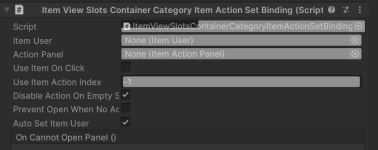
I have also another question, how should item action be set up properly to move items from chest to player inventory? This is how I did it but I can't test it yet, because of bug above, I am asking in case:
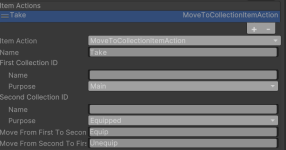
And how can I remove this blinking slot effect when I press enter on slot?
Last edited: