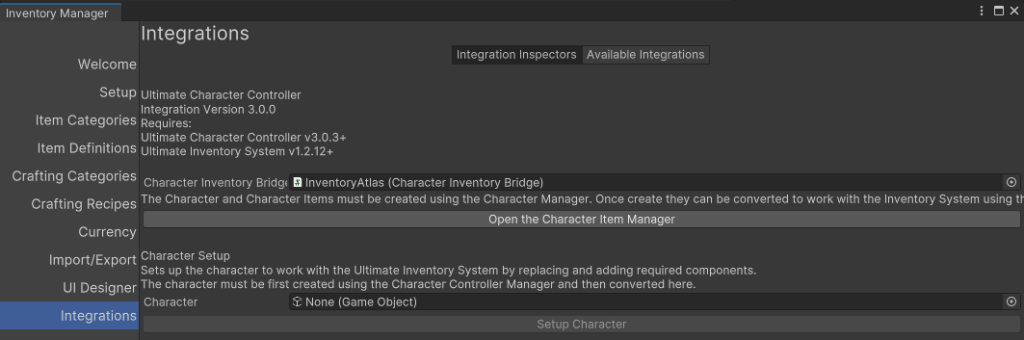Hi,
Let me start by telling you what I want to do (images first).
UCC Character in Hierarchy
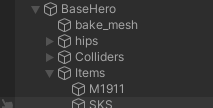
Inspector info of SKS gameobject above.
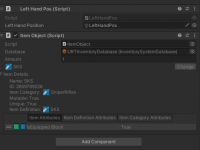
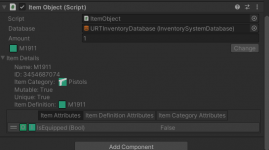
Question
So what I want is to find out what item (weapon) is active. So I can get the information on my script lefthandpos.cs. In this case gameobject SKS is active.
I am trying to solve this by looping through child objects of Items (M1911 and SKS + whatever else I pickup later), and was intending to use ItemObject.cs - IsEquipped(Bool), but I dont know how to get it (i have opened ItemObject.cs but dont see that variable there).
If you know of a better way for me to find the gameobject of the equipped item, please let me know.
Let me start by telling you what I want to do (images first).
UCC Character in Hierarchy
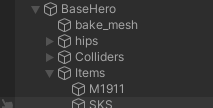
Inspector info of SKS gameobject above.
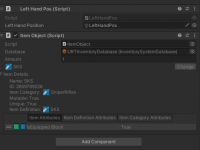
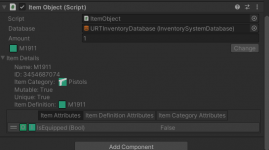
Question
So what I want is to find out what item (weapon) is active. So I can get the information on my script lefthandpos.cs. In this case gameobject SKS is active.
I am trying to solve this by looping through child objects of Items (M1911 and SKS + whatever else I pickup later), and was intending to use ItemObject.cs - IsEquipped(Bool), but I dont know how to get it (i have opened ItemObject.cs but dont see that variable there).
If you know of a better way for me to find the gameobject of the equipped item, please let me know.