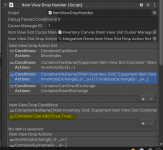Hello,
I have identified a bug that occurs in my scene with the Item View Slot Restrictions and it also is happening in the UCC Integration demo scene - if you drag an item that is supposed to be restricted from being equipped in your equipped inventory - it will correctly not allow you to equip it, but the box remains green on item drag over (doesn't turn red) and it deletes it from the inventory after you try to place it in your equipment - since the "CanAddItem" function returns false. The return of false on CanAddItem is the only thing that is working in this sequence of operations.
The example I use in the both the demo scene and in my personal scene is that I take Assault Rifle Ammunition (Consumable Category) and place it in the right hand of the UCC Character (norman). Just to be clear on this also, my game object representing the item view slot in question has a Item View Slot Category Restriction component attached to it which correctly says that only items of type Category "Weapon" may be added (using inherently)
What would be the remedy for this situation? I'd really like to not have to adjust your source code if possible.
Thanks,
I have identified a bug that occurs in my scene with the Item View Slot Restrictions and it also is happening in the UCC Integration demo scene - if you drag an item that is supposed to be restricted from being equipped in your equipped inventory - it will correctly not allow you to equip it, but the box remains green on item drag over (doesn't turn red) and it deletes it from the inventory after you try to place it in your equipment - since the "CanAddItem" function returns false. The return of false on CanAddItem is the only thing that is working in this sequence of operations.
The example I use in the both the demo scene and in my personal scene is that I take Assault Rifle Ammunition (Consumable Category) and place it in the right hand of the UCC Character (norman). Just to be clear on this also, my game object representing the item view slot in question has a Item View Slot Category Restriction component attached to it which correctly says that only items of type Category "Weapon" may be added (using inherently)
What would be the remedy for this situation? I'd really like to not have to adjust your source code if possible.
Thanks,