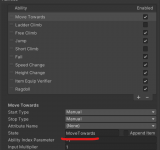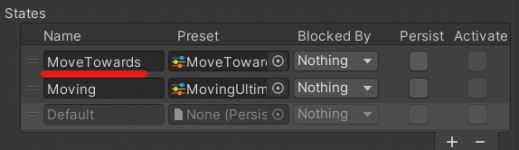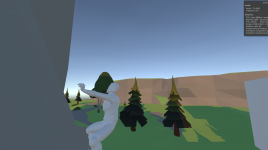I'm getting an issue with the free climb. What I've done so far:
I set up the character manager for 3rd person only
I then added the climbing pack
I then changed the state of the free climb ability from FreeClimb to Airborne by typing it in to the State field as I couldn't find any other way to do it
I then added the states for the Animator Monitor and Character IK components
Finally I made a layer for climbable objects and assigned it to a default Unity cube
When I attempt to climb the cube I get an error: NullReferenceException: Object reference not set to an instance of an object
Opsive.UltimateCharacterController.AddOns.Climbing.FreeClimb.Update () (at Assets/Opsive/UltimateCharacterController/Add-Ons/Climbing/Scripts/FreeClimb.cs:377)
Also, the character freezes for a second, kind of sticks to the wall for a moment then pops off it.
I'm not sure what I'm doing wrong. Let me know if you need any other info.
Thanks
I set up the character manager for 3rd person only
I then added the climbing pack
I then changed the state of the free climb ability from FreeClimb to Airborne by typing it in to the State field as I couldn't find any other way to do it
I then added the states for the Animator Monitor and Character IK components
Finally I made a layer for climbable objects and assigned it to a default Unity cube
When I attempt to climb the cube I get an error: NullReferenceException: Object reference not set to an instance of an object
Opsive.UltimateCharacterController.AddOns.Climbing.FreeClimb.Update () (at Assets/Opsive/UltimateCharacterController/Add-Ons/Climbing/Scripts/FreeClimb.cs:377)
Also, the character freezes for a second, kind of sticks to the wall for a moment then pops off it.
I'm not sure what I'm doing wrong. Let me know if you need any other info.
Thanks