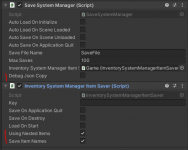I just started working on the various save systems for my game, and I've been able to use the InventoryBridgeSaver to successfully equip/unequip my UCC weapons. I've have modified the script to also allow me to equip/unequip my clothing, as by default these were just getting moved from the equipped collection to the main collection. This works, I'm able to find my clothing items and fire off my equip event to equip them (if they were equipped when saved), however they have also reverted to using their default item definition attribute values, not the values they were changed to during runtime. These are color attributes which I use for coloring the clothing items (and also the associated icon).
I disabled my code changes, dyed a piece of clothing and left it unequipped, but this also didn't keep the changed attribute values when loading. So it doesn't appear to be an issue with my code changes. Are item definition attributes supposed to be saved?
Thanks
I disabled my code changes, dyed a piece of clothing and left it unequipped, but this also didn't keep the changed attribute values when loading. So it doesn't appear to be an issue with my code changes. Are item definition attributes supposed to be saved?
Thanks