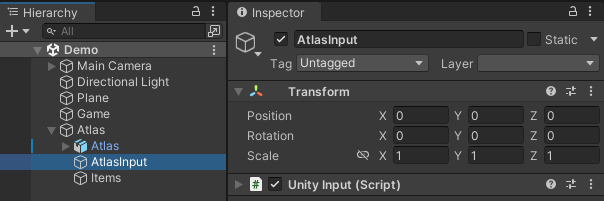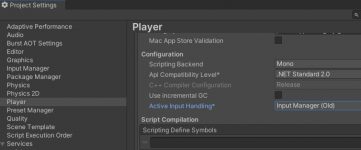Even in fresh/blank project, following videos for setup, I get these errors the first time I play the project

I tried the documentation, but not even sure where to start fixing it, the videos make it look seamless to play at this point, yet I cannot even start troubleshooting as the videos assume I can play without errors at this point. I feel like somethings missing that was not mentioned.

I tried the documentation, but not even sure where to start fixing it, the videos make it look seamless to play at this point, yet I cannot even start troubleshooting as the videos assume I can play without errors at this point. I feel like somethings missing that was not mentioned.