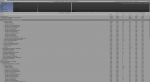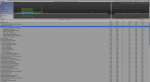Hi,
I've downloaded the character controller integration package for Behavior Tree.
Although i'm impressed with the quality of these two assets, good job!, i'm disapointed.
I think i will not be able to use the Third Person controller (for AI NPCs) in my VR game.
My need : 5 NPC in view simultaneously.
But got a huge framerate drop, too much -> The deterministic component took about 8ms itself which is already the max global time for 90fps VR needs.
I've just duplicate the "nolan agent" 4 times in the demo scene, so i doubt I did something wrong.
- Lightmapping Baked
- Navmesh Baked
- No console log / errors
1) I did forum research, someone say (Justin if i remember) : "try to deactivate horizontal/vertical collision detection, it can help". but the agent fall through the ground if deactivated
2) Select layers in the layer manager does not seem to be very influential (for me)
3) Culling update transform is non-sense for the case "I should see 5 npc".
4) buying a new computer is not an option (it's reaching the VR requirements)
(it's reaching the VR requirements)
5) See someone saying "disable IK should help" (not for me but maybe it's something different than just delete the opsive IK component from npc's ?)
6) Don't need deterministic -> solo game -> This where, maybe, i should be aware.
I've already self made AI humanoid npc for my game, and can have very good results with 10, so unity animations "should" handle the job (but much, much, less versatile than your product, of course, that's why i purchased Opsive solutions).
Did i miss something ? Did i screwed up somewhere ?
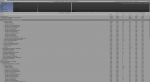
I've downloaded the character controller integration package for Behavior Tree.
Although i'm impressed with the quality of these two assets, good job!, i'm disapointed.
I think i will not be able to use the Third Person controller (for AI NPCs) in my VR game.
My need : 5 NPC in view simultaneously.
But got a huge framerate drop, too much -> The deterministic component took about 8ms itself which is already the max global time for 90fps VR needs.
I've just duplicate the "nolan agent" 4 times in the demo scene, so i doubt I did something wrong.
- Lightmapping Baked
- Navmesh Baked
- No console log / errors
1) I did forum research, someone say (Justin if i remember) : "try to deactivate horizontal/vertical collision detection, it can help". but the agent fall through the ground if deactivated
2) Select layers in the layer manager does not seem to be very influential (for me)
3) Culling update transform is non-sense for the case "I should see 5 npc".
4) buying a new computer is not an option
5) See someone saying "disable IK should help" (not for me but maybe it's something different than just delete the opsive IK component from npc's ?)
6) Don't need deterministic -> solo game -> This where, maybe, i should be aware.
I've already self made AI humanoid npc for my game, and can have very good results with 10, so unity animations "should" handle the job (but much, much, less versatile than your product, of course, that's why i purchased Opsive solutions).
Did i miss something ? Did i screwed up somewhere ?