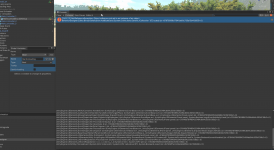You are using an out of date browser. It may not display this or other websites correctly.
You should upgrade or use an alternative browser.
You should upgrade or use an alternative browser.
Global Variables are being Removed / Deleted when entering Playmode
- Thread starter johnrL
- Start date
Hello,
I made a video. The steps to reproduce:
Video link:
Thanks,
John
I made a video. The steps to reproduce:
- New project (Unity 2020.1.17f1)
- Import current source for BH
- Create BH Tree
- Open global variables tab
- Add example "StartUnloading" bool to list.
- Error message and variable not added
Video link:
Thanks,
John
Last edited:
Hello, unfortunately I am getting this same error, using a version of BD downloaded last week. The steps to reproduce are the same.
Edit: I should add that this only happens the first time entering into play mode when Unity is started, subsequent plays do not remove global variable references.
Edit: I should add that this only happens the first time entering into play mode when Unity is started, subsequent plays do not remove global variable references.
Ah, yes, it is. Take a look at this page for an explanation:
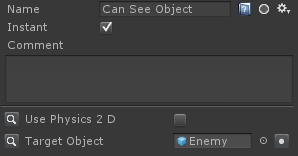
 opsive.com
opsive.com
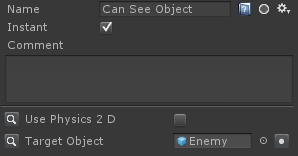
Referencing Scene Objects - Opsive
As you are creating your tree it is common practice to reference objects within the scene from a Shared Variable or task. For example, in . . .