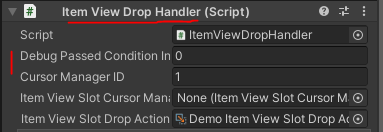cybernetsurfer7
New member
Hello,
I've got a simple scene set up that's mostly the base RPG UI scene. The one change I made was to add an item description block to the item slot equipment inventory. That all works as expected. However, I have this strange issue where sometimes after starting the scene, the drop functionality no longer works for the equipment. You can see in this first image the green highlight shows that it's working.

In this second image it only shows the yellow highlight and will not allow the drop to add the item to the equipment.

Here's a quick shot of the inventory setup.
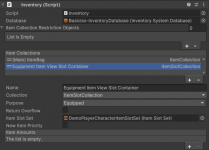
When it fails to work, no errors or warnings are thrown. Now what's really weird is that I can consistently fix it by going in the editor scene view to the item descriptor I added to the equipment inventory and toggling the gameobject on and then off again. If I do that and then enter play mode the drag and drop will work. Any insight into what might be going on here would be great.
I've got a simple scene set up that's mostly the base RPG UI scene. The one change I made was to add an item description block to the item slot equipment inventory. That all works as expected. However, I have this strange issue where sometimes after starting the scene, the drop functionality no longer works for the equipment. You can see in this first image the green highlight shows that it's working.

In this second image it only shows the yellow highlight and will not allow the drop to add the item to the equipment.

Here's a quick shot of the inventory setup.
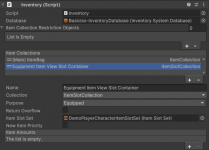
When it fails to work, no errors or warnings are thrown. Now what's really weird is that I can consistently fix it by going in the editor scene view to the item descriptor I added to the equipment inventory and toggling the gameobject on and then off again. If I do that and then enter play mode the drag and drop will work. Any insight into what might be going on here would be great.