Robot_Nachos
New member
I'd like to repurpose a mirror hotbar to display the players equipped items, rather than an inventory grid. Unfortunately I'm not quite sure how to convert the Equipment Mirror Hotbar script to read an Item Slot Collection.
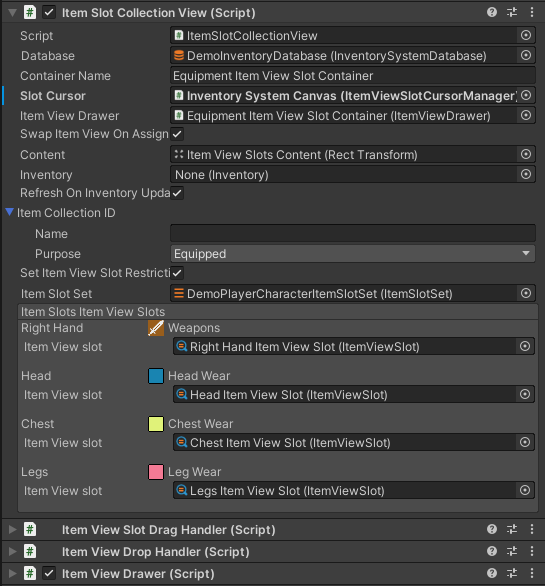
NullReferenceException: Object reference not set to an instance of an object
Opsive.UltimateInventorySystem.UI.Panels.ItemViewSlotContainers.ItemViewSlotsContainerItemActionBindingBase.NotifyItemActionInvoked (Opsive.UltimateInventorySystem.UI.Item.ItemViewSlot itemViewSlot, Opsive.UltimateInventorySystem.Core.DataStructures.ItemInfo itemInfo, System.Int32 itemActionIndex) (at Assets/Opsive/UltimateInventorySystem/Scripts/UI/Panels/ItemViewSlotContainers/ItemViewSlotsContainerItemActionBindingBase.cs:217)
Opsive.UltimateInventorySystem.UI.Panels.ItemViewSlotContainers.ItemViewSlotsContainerItemActionBindingBase.HandleItemActionInvokedFromPanel (System.Int32 itemActionIndex) (at Assets/Opsive/UltimateInventorySystem/Scripts/UI/Panels/ItemViewSlotContainers/ItemViewSlotsContainerItemActionBindingBase.cs:162)
Opsive.UltimateInventorySystem.UI.Panels.ActionPanels.ActionPanel`1[T].AfterActionInvoke (System.Int32 index) (at Assets/Opsive/UltimateInventorySystem/Scripts/UI/Panels/ActionPanels/ActionPanel.cs:175)
Opsive.UltimateInventorySystem.UI.Panels.ActionPanels.ActionPanel`1[T].InvokeAction (System.Int32 index) (at Assets/Opsive/UltimateInventorySystem/Scripts/UI/Panels/ActionPanels/ActionPanel.cs:131)
Opsive.UltimateInventorySystem.UI.Panels.ActionPanels.ActionPanel`1+<>c__DisplayClass18_0[T].<OpenInternal>b__0 () (at Assets/Opsive/UltimateInventorySystem/Scripts/UI/Panels/ActionPanels/ActionPanel.cs:77)
Opsive.UltimateInventorySystem.UI.CompoundElements.ActionButton.Press () (at Assets/Opsive/UltimateInventorySystem/Scripts/UI/CompoundElements/ActionButton.cs:88)
Opsive.UltimateInventorySystem.UI.CompoundElements.ActionButton.OnPointerClick (UnityEngine.EventSystems.PointerEventData eventData) (at Assets/Opsive/UltimateInventorySystem/Scripts/UI/CompoundElements/ActionButton.cs:152)
UnityEngine.EventSystems.ExecuteEvents.Execute (UnityEngine.EventSystems.IPointerClickHandler handler, UnityEngine.EventSystems.BaseEventData eventData) (at Library/PackageCache/com.unity.ugui@1.0.0/Runtime/EventSystem/ExecuteEvents.cs:50)
UnityEngine.EventSystems.ExecuteEvents.Execute[T] (UnityEngine.GameObject target, UnityEngine.EventSystems.BaseEventData eventData, UnityEngine.EventSystems.ExecuteEvents+EventFunction`1[T1] functor) (at Library/PackageCache/com.unity.ugui@1.0.0/Runtime/EventSystem/ExecuteEvents.cs:262)
UnityEngine.EventSystems.EventSystem:Update() (at Library/PackageCache/com.unity.ugui@1.0.0/Runtime/EventSystem/EventSystem.cs:385)if(itemViewSlot?.ItemView?.Modules == null){
return;
}