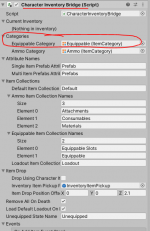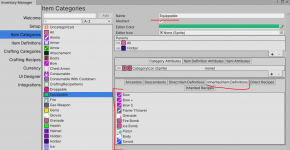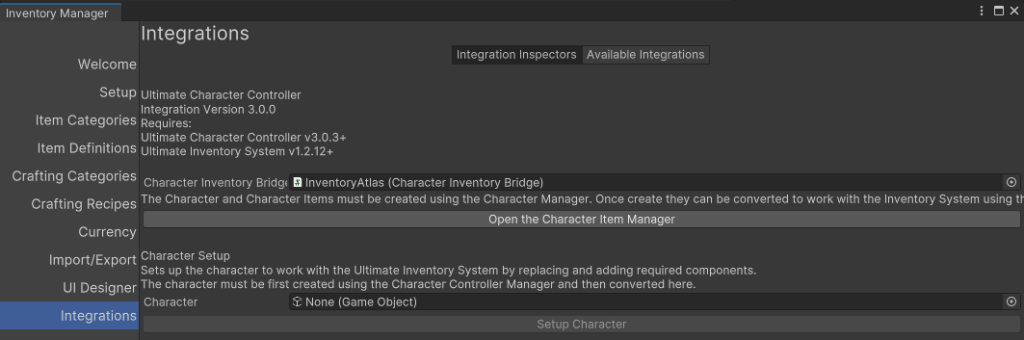How to fix the below errors/warnings?
1 AssaultRifle (1145824216) || ItemCollection Default (Main) || ItemStack(1164675712)[ 0 Item is NULL in ItemCollection is NULL] is a non equippable item it cannot be added to the item set manager.
UnityEngine.Debug:LogWarning (object,UnityEngine.Object)
Opsive.UltimateCharacterController.Integrations.UltimateInventorySystem.BridgeEquippableProcessing:Opsive.UltimateInventorySystem.Core.InventoryCollections.IItemRestriction.AddCondition (Opsive.UltimateInventorySystem.Core.DataStructures.ItemInfo,Opsive.UltimateInventorySystem.Core.InventoryCollections.ItemCollection) (at Assets/Opsive/UltimateCharacterController/Integrations/UltimateInventorySystem/Scripts/BridgeEquippableProcessing.cs:725)
Opsive.UltimateInventorySystem.Core.InventoryCollections.Inventory:AddCondition (Opsive.UltimateInventorySystem.Core.DataStructures.ItemInfo,Opsive.UltimateInventorySystem.Core.InventoryCollections.ItemCollection) (at Assets/Opsive/UltimateInventorySystem/Scripts/Core/InventoryCollections/Inventory.cs:289)
Opsive.UltimateInventorySystem.Core.InventoryCollections.ItemCollection:AddItemCondition (Opsive.UltimateInventorySystem.Core.DataStructures.ItemInfo) (at Assets/Opsive/UltimateInventorySystem/Scripts/Core/InventoryCollections/ItemCollection.cs:476)
Opsive.UltimateInventorySystem.Core.InventoryCollections.ItemSlotCollection:AddItem (Opsive.UltimateInventorySystem.Core.DataStructures.ItemInfo,int) (at Assets/Opsive/UltimateInventorySystem/Scripts/Core/InventoryCollections/ItemSlotCollection.cs:212)
Opsive.UltimateCharacterController.Integrations.UltimateInventorySystem.CharacterInventoryBridge:MoveItemToEquippable (Opsive.UltimateInventorySystem.Core.DataStructures.ItemInfo,int,int) (at Assets/Opsive/UltimateCharacterController/Integrations/UltimateInventorySystem/Scripts/CharacterInventoryBridge.cs:376)
Opsive.UltimateCharacterController.Integrations.UltimateInventorySystem.CharacterInventoryBridge:MoveEquip (Opsive.UltimateInventorySystem.Core.DataStructures.ItemInfo,int,int,bool) (at Assets/Opsive/UltimateCharacterController/Integrations/UltimateInventorySystem/Scripts/CharacterInventoryBridge.cs:457)
Opsive.UltimateCharacterController.Integrations.UltimateInventorySystem.CharacterInventoryBridge:MoveEquip (Opsive.UltimateInventorySystem.Core.DataStructures.ItemInfo,bool) (at Assets/Opsive/UltimateCharacterController/Integrations/UltimateInventorySystem/Scripts/CharacterInventoryBridge.cs:443)
Opsive.UltimateCharacterController.Integrations.UltimateInventorySystem.CharacterEquipUnequipItemAction:InvokeActionInternal (Opsive.UltimateInventorySystem.Core.DataStructures.ItemInfo,Opsive.UltimateInventorySystem.ItemActions.ItemUser) (at Assets/Opsive/UltimateCharacterController/Integrations/UltimateInventorySystem/Scripts/InventoryItemActions/CharacterEquipUnequipItemAction.cs:76)
Opsive.UltimateInventorySystem.ItemActions.ItemAction:InvokeAction (Opsive.UltimateInventorySystem.Core.DataStructures.ItemInfo,Opsive.UltimateInventorySystem.ItemActions.ItemUser) (at Assets/Opsive/UltimateInventorySystem/Scripts/ItemActions/ItemAction.cs:97)
Opsive.UltimateInventorySystem.UI.Panels.ItemViewSlotContainers.ItemViewSlotsContainerItemActionBindingBase:InvokeActionInternal (int,int) (at Assets/Opsive/UltimateInventorySystem/Scripts/UI/Panels/ItemViewSlotContainers/ItemViewSlotsContainerItemActionBindingBase.cs:245)
Opsive.UltimateInventorySystem.UI.Panels.ItemViewSlotContainers.ItemViewSlotsContainerCategoryItemActionSetBinding:UseAllItemActions (int) (at Assets/Opsive/UltimateInventorySystem/Scripts/UI/Panels/ItemViewSlotContainers/ItemViewSlotsContainerCategoryItemActionSetBinding.cs:68)
Opsive.UltimateInventorySystem.UI.Panels.ItemViewSlotContainers.ItemViewSlotsContainerItemActionBindingBase:TriggerItemAction (Opsive.UltimateInventorySystem.UI.Item.ItemViewSlot) (at Assets/Opsive/UltimateInventorySystem/Scripts/UI/Panels/ItemViewSlotContainers/ItemViewSlotsContainerItemActionBindingBase.cs:155)
Opsive.UltimateInventorySystem.UI.Panels.ItemViewSlotContainers.ItemViewSlotsContainerItemActionBindingBase:TriggerItemAction () (at Assets/Opsive/UltimateInventorySystem/Scripts/UI/Panels/ItemViewSlotContainers/ItemViewSlotsContainerItemActionBindingBase.cs:123)
Opsive.UltimateInventorySystem.UI.Panels.ItemViewSlotContainers.ItemViewSlotsContainerItemActionBindingBase:HandleItemClicked (Opsive.UltimateInventorySystem.UI.Item.ItemViewSlotEventData) (at Assets/Opsive/UltimateInventorySystem/Scripts/UI/Panels/ItemViewSlotContainers/ItemViewSlotsContainerItemActionBindingBase.cs:106)
Opsive.UltimateInventorySystem.UI.Item.ItemViewSlotsContainerBase/<>c__DisplayClass63_0:<Initialize>b__0 () (at Assets/Opsive/UltimateInventorySystem/Scripts/UI/Item/ItemViewSlotsContainerBase.cs:203)
Opsive.UltimateInventorySystem.UI.CompoundElements.ActionButton ress () (at Assets/Opsive/UltimateInventorySystem/Scripts/UI/CompoundElements/ActionButton.cs:72)
ress () (at Assets/Opsive/UltimateInventorySystem/Scripts/UI/CompoundElements/ActionButton.cs:72)
Opsive.UltimateInventorySystem.UI.CompoundElements.ActionButton:OnPointerClick (UnityEngine.EventSystems.PointerEventData) (at Assets/Opsive/UltimateInventorySystem/Scripts/UI/CompoundElements/ActionButton.cs:123)
Opsive.UltimateInventorySystem.UI.Item.ItemViewSlot:OnPointerClick (UnityEngine.EventSystems.PointerEventData) (at Assets/Opsive/UltimateInventorySystem/Scripts/UI/Item/ItemViewSlot.cs:188)
UnityEngine.EventSystems.EventSystem:Update () (at Library/PackageCache/com.unity.ugui@1.0.0/Runtime/EventSystem/EventSystem.cs:385)
1 AssaultRifle (1145824216) || ItemCollection Default (Main) || ItemStack(1164675712)[ 0 Item is NULL in ItemCollection is NULL] is a non equippable item it cannot be added to the item set manager.
UnityEngine.Debug:LogWarning (object,UnityEngine.Object)
Opsive.UltimateCharacterController.Integrations.UltimateInventorySystem.BridgeEquippableProcessing:Opsive.UltimateInventorySystem.Core.InventoryCollections.IItemRestriction.AddCondition (Opsive.UltimateInventorySystem.Core.DataStructures.ItemInfo,Opsive.UltimateInventorySystem.Core.InventoryCollections.ItemCollection) (at Assets/Opsive/UltimateCharacterController/Integrations/UltimateInventorySystem/Scripts/BridgeEquippableProcessing.cs:725)
Opsive.UltimateInventorySystem.Core.InventoryCollections.Inventory:AddCondition (Opsive.UltimateInventorySystem.Core.DataStructures.ItemInfo,Opsive.UltimateInventorySystem.Core.InventoryCollections.ItemCollection) (at Assets/Opsive/UltimateInventorySystem/Scripts/Core/InventoryCollections/Inventory.cs:289)
Opsive.UltimateInventorySystem.Core.InventoryCollections.ItemCollection:AddItemCondition (Opsive.UltimateInventorySystem.Core.DataStructures.ItemInfo) (at Assets/Opsive/UltimateInventorySystem/Scripts/Core/InventoryCollections/ItemCollection.cs:476)
Opsive.UltimateInventorySystem.Core.InventoryCollections.ItemSlotCollection:AddItem (Opsive.UltimateInventorySystem.Core.DataStructures.ItemInfo,int) (at Assets/Opsive/UltimateInventorySystem/Scripts/Core/InventoryCollections/ItemSlotCollection.cs:212)
Opsive.UltimateCharacterController.Integrations.UltimateInventorySystem.CharacterInventoryBridge:MoveItemToEquippable (Opsive.UltimateInventorySystem.Core.DataStructures.ItemInfo,int,int) (at Assets/Opsive/UltimateCharacterController/Integrations/UltimateInventorySystem/Scripts/CharacterInventoryBridge.cs:376)
Opsive.UltimateCharacterController.Integrations.UltimateInventorySystem.CharacterInventoryBridge:MoveEquip (Opsive.UltimateInventorySystem.Core.DataStructures.ItemInfo,int,int,bool) (at Assets/Opsive/UltimateCharacterController/Integrations/UltimateInventorySystem/Scripts/CharacterInventoryBridge.cs:457)
Opsive.UltimateCharacterController.Integrations.UltimateInventorySystem.CharacterInventoryBridge:MoveEquip (Opsive.UltimateInventorySystem.Core.DataStructures.ItemInfo,bool) (at Assets/Opsive/UltimateCharacterController/Integrations/UltimateInventorySystem/Scripts/CharacterInventoryBridge.cs:443)
Opsive.UltimateCharacterController.Integrations.UltimateInventorySystem.CharacterEquipUnequipItemAction:InvokeActionInternal (Opsive.UltimateInventorySystem.Core.DataStructures.ItemInfo,Opsive.UltimateInventorySystem.ItemActions.ItemUser) (at Assets/Opsive/UltimateCharacterController/Integrations/UltimateInventorySystem/Scripts/InventoryItemActions/CharacterEquipUnequipItemAction.cs:76)
Opsive.UltimateInventorySystem.ItemActions.ItemAction:InvokeAction (Opsive.UltimateInventorySystem.Core.DataStructures.ItemInfo,Opsive.UltimateInventorySystem.ItemActions.ItemUser) (at Assets/Opsive/UltimateInventorySystem/Scripts/ItemActions/ItemAction.cs:97)
Opsive.UltimateInventorySystem.UI.Panels.ItemViewSlotContainers.ItemViewSlotsContainerItemActionBindingBase:InvokeActionInternal (int,int) (at Assets/Opsive/UltimateInventorySystem/Scripts/UI/Panels/ItemViewSlotContainers/ItemViewSlotsContainerItemActionBindingBase.cs:245)
Opsive.UltimateInventorySystem.UI.Panels.ItemViewSlotContainers.ItemViewSlotsContainerCategoryItemActionSetBinding:UseAllItemActions (int) (at Assets/Opsive/UltimateInventorySystem/Scripts/UI/Panels/ItemViewSlotContainers/ItemViewSlotsContainerCategoryItemActionSetBinding.cs:68)
Opsive.UltimateInventorySystem.UI.Panels.ItemViewSlotContainers.ItemViewSlotsContainerItemActionBindingBase:TriggerItemAction (Opsive.UltimateInventorySystem.UI.Item.ItemViewSlot) (at Assets/Opsive/UltimateInventorySystem/Scripts/UI/Panels/ItemViewSlotContainers/ItemViewSlotsContainerItemActionBindingBase.cs:155)
Opsive.UltimateInventorySystem.UI.Panels.ItemViewSlotContainers.ItemViewSlotsContainerItemActionBindingBase:TriggerItemAction () (at Assets/Opsive/UltimateInventorySystem/Scripts/UI/Panels/ItemViewSlotContainers/ItemViewSlotsContainerItemActionBindingBase.cs:123)
Opsive.UltimateInventorySystem.UI.Panels.ItemViewSlotContainers.ItemViewSlotsContainerItemActionBindingBase:HandleItemClicked (Opsive.UltimateInventorySystem.UI.Item.ItemViewSlotEventData) (at Assets/Opsive/UltimateInventorySystem/Scripts/UI/Panels/ItemViewSlotContainers/ItemViewSlotsContainerItemActionBindingBase.cs:106)
Opsive.UltimateInventorySystem.UI.Item.ItemViewSlotsContainerBase/<>c__DisplayClass63_0:<Initialize>b__0 () (at Assets/Opsive/UltimateInventorySystem/Scripts/UI/Item/ItemViewSlotsContainerBase.cs:203)
Opsive.UltimateInventorySystem.UI.CompoundElements.ActionButton
Opsive.UltimateInventorySystem.UI.CompoundElements.ActionButton:OnPointerClick (UnityEngine.EventSystems.PointerEventData) (at Assets/Opsive/UltimateInventorySystem/Scripts/UI/CompoundElements/ActionButton.cs:123)
Opsive.UltimateInventorySystem.UI.Item.ItemViewSlot:OnPointerClick (UnityEngine.EventSystems.PointerEventData) (at Assets/Opsive/UltimateInventorySystem/Scripts/UI/Item/ItemViewSlot.cs:188)
UnityEngine.EventSystems.EventSystem:Update () (at Library/PackageCache/com.unity.ugui@1.0.0/Runtime/EventSystem/EventSystem.cs:385)