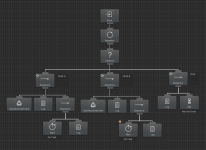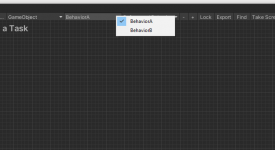tikitofu
New member
Hi, I've seen similar questions about this on the forum, but still can't figure it out:
I'd like to be able to constantly run an "Idle" state while waiting for events. After an event is received and the task is completed, I would like it to return back to a waiting idle state, ready for another event.
Would using a Selector would be the best choice here? Also, I think lower priority would not work here since they all have equal priority.
Thank you!
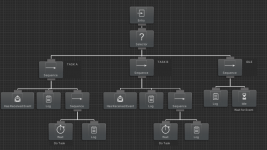
I'd like to be able to constantly run an "Idle" state while waiting for events. After an event is received and the task is completed, I would like it to return back to a waiting idle state, ready for another event.
Would using a Selector would be the best choice here? Also, I think lower priority would not work here since they all have equal priority.
Thank you!
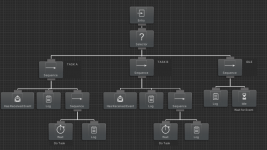
Last edited: