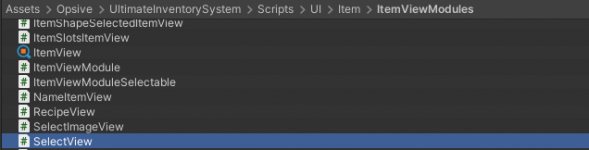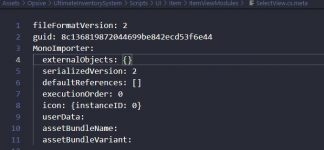Currently there are three components that could help us customize the appearance of Item View when `Select` or `Equipped` stat is detected. They are
- Select Image View
- Equipped Item View
- Equipped Select Item View
Could you please add a `Select Item View` component which allow us enable/disable gameobjects which is similar to what `Equipped Item View` is doing now.
- Select Image View
- Equipped Item View
- Equipped Select Item View
Could you please add a `Select Item View` component which allow us enable/disable gameobjects which is similar to what `Equipped Item View` is doing now.