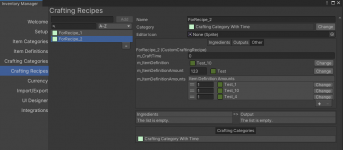Hey,
Following up from discord. So I'm getting this error when I open the "Other" tab when editing a crafting recipe in the editor:
It doesn't give me a better trace of it so I don't know where it happens. It just keeps spamming in the console. Even if I close the UIS main window or disable all the UIS stuff in the hierarchy. The only thing that stops it from happening is changing scenes or restarting Unity.
This is my custom crafting recipe:
I noticed that if those two variables are set to protected with [SerializeField] the error doesn't happen. But I need to be able to access them from my code.
I'm using Unity 2021.1 and UIS 1.1.8.
Following up from discord. So I'm getting this error when I open the "Other" tab when editing a crafting recipe in the editor:
Code:
[Exception] NullReferenceException: Object reference not set to an instance of an object
BindingUpdater+Binding.Update() at <d64ce463719e4c3ea88be690b831f279>:0
BindingUpdater.UpdateBindings() at <d64ce463719e4c3ea88be690b831f279>:0
EditorApplication.Internal_CallUpdateFunctions() at <1c8c981f35e342fb96463e6793772537>:0This is my custom crafting recipe:
Code:
namespace Opsive.UltimateInventorySystem.Crafting.RecipeTypes {
using Opsive.UltimateInventorySystem.Core;
using UnityEngine;
public class LeveledCraftingRecipe : CraftingRecipe {
public int LevelRequirement;
public ItemDefinition ItemRequirement;
}
}I noticed that if those two variables are set to protected with [SerializeField] the error doesn't happen. But I need to be able to access them from my code.
I'm using Unity 2021.1 and UIS 1.1.8.