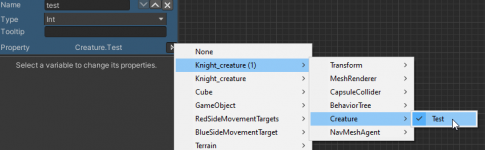Overlogical
New member
Hello. I would like to set a variable inside my behavior tree to the value of another variable of the same type inside a monobehaviour script on the same gameObject using property mapping. I have set the property selection of the variable to the appropriate property in the script, but when starting the game, the variables inside the behavior tree remain at their default values. I have tried this with bool,float and int variables.
this is the property code:
public int testvar = 5;
public int Test { get{return testvar; } set { testvar = value; } }
After starting the game, the variable in the behavior tree remains at 0.
I am using version 1.7.2 of the behavior designer and version 2021.1.7f1 of Unity.
any help is greatly appreciated
this is the property code:
public int testvar = 5;
public int Test { get{return testvar; } set { testvar = value; } }
After starting the game, the variable in the behavior tree remains at 0.
I am using version 1.7.2 of the behavior designer and version 2021.1.7f1 of Unity.
any help is greatly appreciated