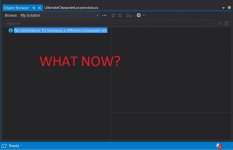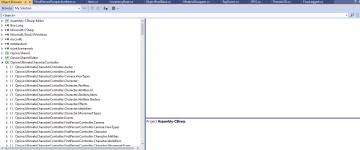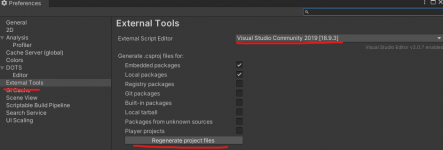Can we get a video or guide on how to view the built in API documentation, mentioned here;
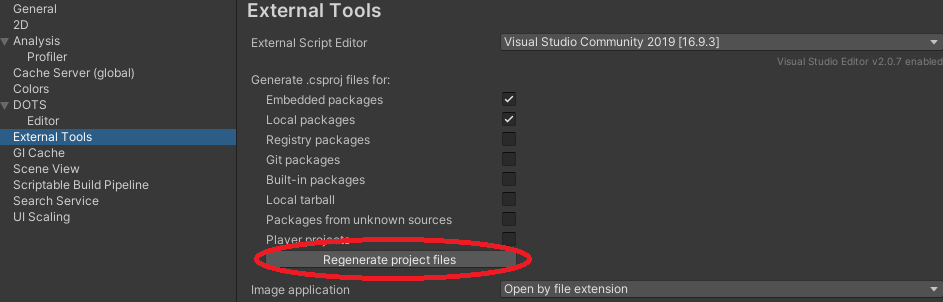
 opsive.com
opsive.com
I realize this might sound like a stupid request, but a lot of the users here seem to be designers and artists first; coding and IDE use is not our strong suit. This guy included.
Any pointers (other than the VBA link) would be greatly appreciated.
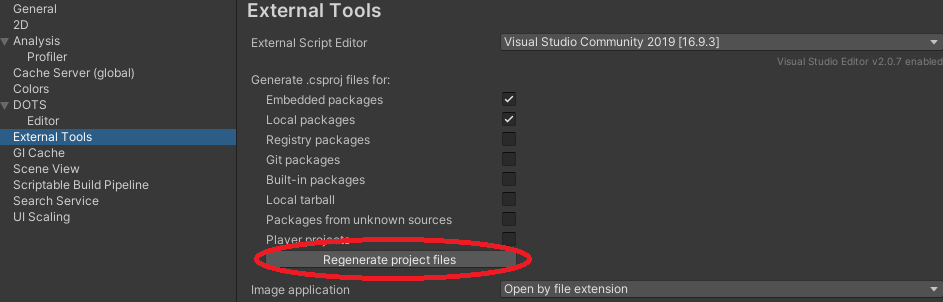
Organization - Opsive
The Ultimate Character Controller is the parent asset for a set of child assets. At their core each asset shares base functionality which is then . . .
I realize this might sound like a stupid request, but a lot of the users here seem to be designers and artists first; coding and IDE use is not our strong suit. This guy included.
Any pointers (other than the VBA link) would be greatly appreciated.