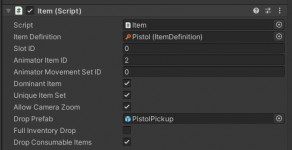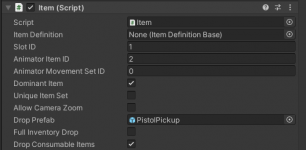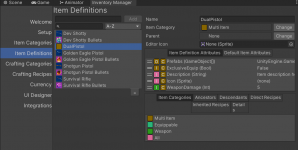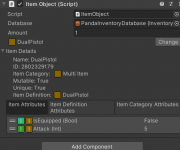TrianglesHappen
Member
So I have a few weapons ( single ) working with the inventory (TPC and UIS). All three will show up in the inventory, shoot reload and equip/unequip just fine. Now 'm trying to add a dual wield pistol and its breaking everything. I've created a pistol definition that inherits from the multi-item category so i can have two prefabs. I have the two prefabs made, one for the right hand and one for the left hand.
I've been looking through the UIs/UCC integration demo scene and trying to make everything just as it is in the demo scene. I have the item set in the item sets manager and the items set into the "Loadout" item collection.
When I get into play mode it starts out normal. I have the default single pistol in one hand equipped. Then when I try to switch weapons it all breaks and none of the weapons unequip and the visual prefabs just stack on my characters right hand. I don't even see a second prefab for the dual wields. I can no longer switch back or toggle equip. As well the items disappear from my actual inventory when they were there in the first place.
I have an item view slot setup for my weapon category which both single and multi item categories inherit from.
I've searched the internet, these forums and the demo scene and cannot get this figured out.
I've been looking through the UIs/UCC integration demo scene and trying to make everything just as it is in the demo scene. I have the item set in the item sets manager and the items set into the "Loadout" item collection.
When I get into play mode it starts out normal. I have the default single pistol in one hand equipped. Then when I try to switch weapons it all breaks and none of the weapons unequip and the visual prefabs just stack on my characters right hand. I don't even see a second prefab for the dual wields. I can no longer switch back or toggle equip. As well the items disappear from my actual inventory when they were there in the first place.
I have an item view slot setup for my weapon category which both single and multi item categories inherit from.
I've searched the internet, these forums and the demo scene and cannot get this figured out.