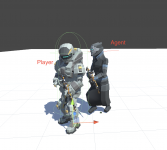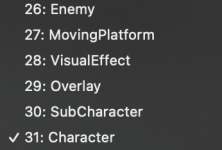DanielGerberApps
Member
I've built several scenes using agents that attack the player, but for some reason my latest one is not working.
Triage info:
Triage info:
- The agent is using the default behavior tree
- The agent has an assault rifle equipped by default
- The agent has waypoints and correctly moves between them
- The agent's Enemy Layers (Character Layer Manager component) is set to include "Enemy" and "Character"
- The player's root object is on the "Character" layer
- m_DeathmatchAgent.TargetInSight(m_FieldOfView.Value, m_MaxTargetDistance.Value, m_IgnoreTargets.Value) always returns false, even if I pass in 360 degrees for field of view, 200 for distance, and null for ignore targets, and then stand directly in front of the agent. The agent just walks into the player and tries to keep walking.