1) at the first time you open the inventory, a slot will be selected by default.
2) don't use mouse to touch any slot. and press the acion panel button in your controller/keyborad directly. The position of tooltip Action panel will be not correct

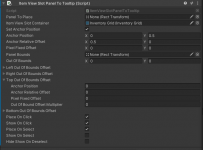
3) move your cursor to other slot and toggle Item Action Panel again, it has correct position now.

2) don't use mouse to touch any slot. and press the acion panel button in your controller/keyborad directly. The position of tooltip Action panel will be not correct

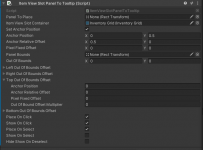
3) move your cursor to other slot and toggle Item Action Panel again, it has correct position now.

