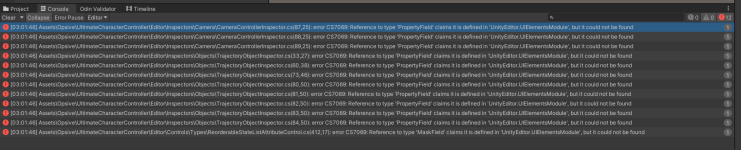You are using an out of date browser. It may not display this or other websites correctly.
You should upgrade or use an alternative browser.
You should upgrade or use an alternative browser.
Opsive.Shared.Editor.UIElements.dll is broken in Unity 2022.2.0b16
- Thread starter dysleixc
- Start date
FastSkillTeam
Active member
Probably because your using a beta version of unity, no asset developers account for betas, as the changes are too rapid. Try using the recommended unity version.
@FastSkillTeam that was my first thought, but what would the reason for these errors be anyway? The references that this library is missing are perfectly present in current UIElements setup.
FastSkillTeam
Active member
UI Elements likely had a change, and UIElementsModule doesn't contain PropertyField or MaskField any longer. Just a guess.
Like I said, it does.UI Elements likely had a change, and UIElementsModule doesn't contain PropertyField or MaskField any longer. Just a guess.
FastSkillTeam
Active member
Probably caused by compilation error on import. Not sure. Don't have a beta to test and don't ever intend to use anything but lts.
This is a known issue:

 issuetracker.unity3d.com
issuetracker.unity3d.com
Beta versions of Unity are not supported by the controller. I am hoping Unity will fix this before release but if not I will have a workaround.
Justin

Unity IssueTracker - "System.Reflection.TargetInvocationException" is thrown when "Opsive.Shared.Editor.UIElements.dll" is included in the project
How to reproduce: Open the attached project "My project (1).zip" Expected results: No errors thrown in the Console window Actual res...
Beta versions of Unity are not supported by the controller. I am hoping Unity will fix this before release but if not I will have a workaround.
Justin
Same error on 2022.1.23f1c1, it is not a beta version.This is a known issue:

Unity IssueTracker - "System.Reflection.TargetInvocationException" is thrown when "Opsive.Shared.Editor.UIElements.dll" is included in the project
How to reproduce: Open the attached project "My project (1).zip" Expected results: No errors thrown in the Console window Actual res...issuetracker.unity3d.com
Beta versions of Unity are not supported by the controller. I am hoping Unity will fix this before release but if not I will have a workaround.
Justin
Last edited:
And I tried 2021.3.15f1c1, it comes with error belowThis is a known issue:

Unity IssueTracker - "System.Reflection.TargetInvocationException" is thrown when "Opsive.Shared.Editor.UIElements.dll" is included in the project
How to reproduce: Open the attached project "My project (1).zip" Expected results: No errors thrown in the Console window Actual res...issuetracker.unity3d.com
Beta versions of Unity are not supported by the controller. I am hoping Unity will fix this before release but if not I will have a workaround.
Justin
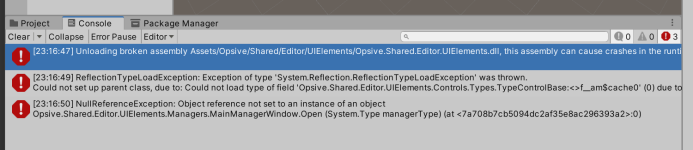
2022.2 hasn't been released and 2022.2b16 indicates it's a beta version. As soon as 2022.2 is released I'll upload the workaround if it is necessary.2022.2.b16
A different version has been submitted which works with 2021.3 versus 2022.1. If you download again from the package manager it will grab the correct version.And I tried 2021.3.15f1c1, it comes with error below
Thank you, I tried 2022.1.23f1c1 again and it works!2022.2 hasn't been released and 2022.2b16 indicates it's a beta version. As soon as 2022.2 is released I'll upload the workaround if it is necessary.
A different version has been submitted which works with 2021.3 versus 2022.1. If you download again from the package manager it will grab the correct version.
2022.2 hasn't been released and 2022.2b16 indicates it's a beta version. As soon as 2022.2 is released I'll upload the workaround if it is necessary.
A different version has been submitted which works with 2021.3 versus 2022.1. If you download again from the package manager it will grab the correct version.
Hey Justin. Is the workaround something you can share until the beta becomes LTS? I've got a branch going to migrate to v3 and it would be nice to continue working on that but currently we're blocked by this error. We've been on 2022.2 beta for several months now.
We are not able to support beta software due to errors like this. I am still going back and forth with the Unity developer on this bug so do not have a proper workaround yet.Hey Justin. Is the workaround something you can share until the beta becomes LTS? I've got a branch going to migrate to v3 and it would be nice to continue working on that but currently we're blocked by this error. We've been on 2022.2 beta for several months now.
Gotcha, no problem! We'll stick with v2 for now.We are not able to support beta software due to errors like this. I am still going back and forth with the Unity developer on this bug so do not have a proper workaround yet.
EVG
Member
Will there be an update for version 2?The next update will include support for it. This update should be released sometime today.
This is not a problem in v2. There will be no more v2 updates though.Will there be an update for version 2?