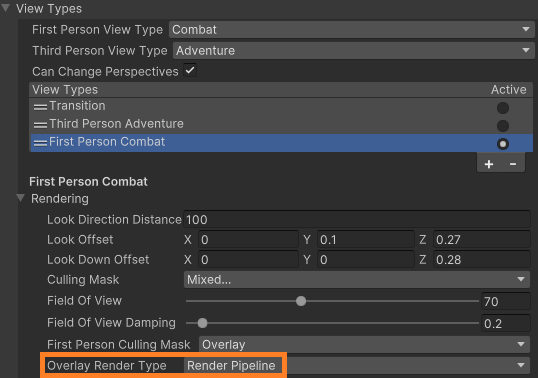darkAbacus247
New member
Hey all! Recently upgraded to Opsives latest UCC, testing in a clean hdrp project, Unity version 2022.3.5f1 lts. Everything seems OK so far but when I switch over to first person the camera is often of center by a lot / out of sync with player movement, etc.
Not super sure where I've gone wrong since this is a new project...I did import HDRP settings via downloads page.
This posters video seems pretty close to what I'm experiencing though mine seems to be significantly worse, unplayable at best :/

 discord.com
discord.com
Anywho, thanks everybody!!
Not super sure where I've gone wrong since this is a new project...I did import HDRP settings via downloads page.
This posters video seems pretty close to what I'm experiencing though mine seems to be significantly worse, unplayable at best :/

Discord - A New Way to Chat with Friends & Communities
Discord is the easiest way to communicate over voice, video, and text. Chat, hang out, and stay close with your friends and communities.
Anywho, thanks everybody!!