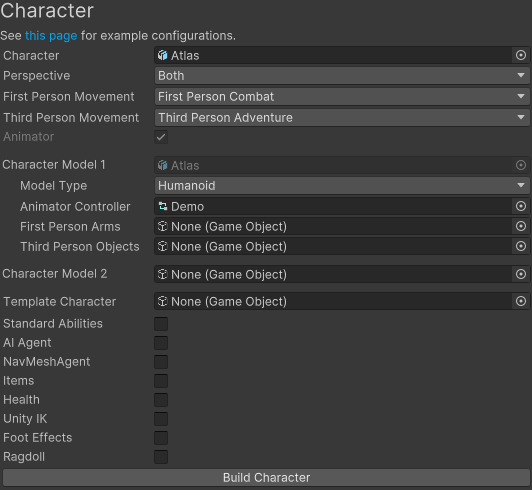You can create enemies with the character manager. Just select "AI". There is a simple example in the melee room of the demo scene (search for Agent Nolan in the hierarchy).
Here you find the minimal component setup:
The Ultimate Character Controller is designed to be extremely modular so if you don’t want to use a certain piece of functionality then you can . . .

opsive.com
If you want to implement more logic on the enemies, I would recommend looking into the Behavior Designer asset from Opsive. It also comes with examples of enemies using UCC.
Weapons can either fire bullets, or just use a hit scan. Use the projectile field of the shootable weapon component:
The Shootable Weapon Item Action allows the character to attack using a ranged object such as an assault rifle or a bow and arrow. The . . .

opsive.com
You can create enemies with the character manager. Just select "AI". There is a simple example in the melee room of the demo scene (search for Agent Nolan in the hierarchy).
Here you find the minimal component setup:
The Ultimate Character Controller is designed to be extremely modular so if you don’t want to use a certain piece of functionality then you can . . .

opsive.com
If you want to implement more logic on the enemies, I would recommend looking into the Behavior Designer asset from Opsive. It also comes with examples of enemies using UCC.
Weapons can either fire bullets, or just use a hit scan. Use the projectile field of the shootable weapon component:
The Shootable Weapon Item Action allows the character to attack using a ranged object such as an assault rifle or a bow and arrow. The . . .

opsive.com
but i have another question i bought the utps for 67€. can I simply download the behavior tree via the integrations or do I have to buy it separately for €80? because when I go to integration and come to the opsive page to enter my invoice number, I get the message product not match