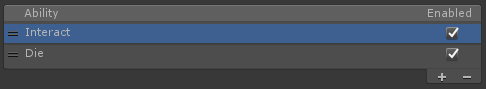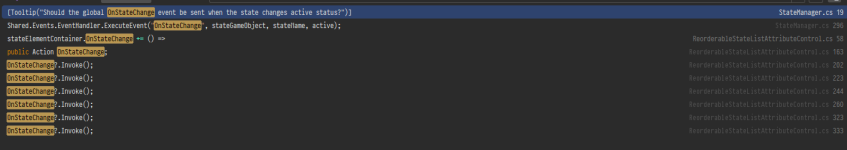avalonsutra
New member
How can a property be changed depending on two states? Example:
Zooming while crouched positions the camera too high.
I've already created a state preset that offsets the camera when going crouched (camera is lowered) but if the player then zooms the camera goes up again which is undesired.
Since the zoom state preset also changes the look offset (to move the camera near the character's shoulder) it resets the Y offset which conflicts with the Y offset when crouched or prone. How could this issue be solved?
- Third-person camera and character
- Has Crouching height change ability --> Crouch state with a camera look offset Y -0.5
- Has Zoom ability --> Zoom state with camera look offset Y 0.0
Zooming while crouched positions the camera too high.
I've already created a state preset that offsets the camera when going crouched (camera is lowered) but if the player then zooms the camera goes up again which is undesired.
Since the zoom state preset also changes the look offset (to move the camera near the character's shoulder) it resets the Y offset which conflicts with the Y offset when crouched or prone. How could this issue be solved?